Introducing Nugit Narratives powered by ChatGPT
Published on Apr 10, 2023 16:00 PM
 Introducing Nugit Narratives for the Nugit Data Storytelling Cloud. The fast, powerful way to leverage ChatGPT to automate data analysis and improve your Data Stories.
Introducing Nugit Narratives for the Nugit Data Storytelling Cloud. The fast, powerful way to leverage ChatGPT to automate data analysis and improve your Data Stories.
This new feature combines data from your Nugit visualisations and ChatGPT prompts to generate natural language text content that can be used as insightful headlines, bullet point summaries and observations.
This additional content can help create more depth in your stories and add the 'human-touch' when automating and sharing insights.
Using the power of ChatGPT, you can now:
- Generate dynamic engaging headlines for your data analysis that automatically updates as your data changes.
- Automate thoughtful text summaries to support a visualisation, updating in real-time as users interact with the Nugit.
- Highlights key trends and changes in the data.
- Compares results between platforms, campaigns and segments.
- Delivers insights in different languages from French, Chinese, Thai and dozens of others, enabling you to author your report for your colleagues and clients around the globe.
- Use creative prompts to enable richer analysis, segmentation, scenario planning, recommendations and classification.

Combine different prompts together to create comprehensive text headlines, observations and recommendations for your readers. All completely automated!

Request your results to be returned in a different language.

Using GPT-4 in the Story Building Studio
It's easy to test and refine your prompt in the ChatGPT configuration screen.

How to use:
- Turn on ChatGPT analysis on any visualisation in the Nugit Story Builder by clicking on the Bulb Icon.
- Nugit will suggest several prompts relevant to the data displayed. Users can also customise the prompt further based on the story goals.
- Your prompt and grounding data is sent to the ChatGPT's API and the response is displayed in your visualisation instantly.
- As the data in a visualisation updates by data refreshes or users interacting with filters and drill-down, new results will automatically be generated.
- Authors can experiment with different prompts or edit the response with additional content.
|
Interested to learn more? Request a demo now, and someone from the Nugit team will be delighted to walk you through the integration step-by-step and answer any questions you might have. |
Tips to get the most out of Nugit Narratives:
1. Let ChatGPT know how long you would like the response to fit this nicely in your content area. For example, here are some ideas for getting the response you require:
-
- "A few short sentences"
- "No more than 10 words"
- "A headline"
- "Return the analysis in 3 bullet points"
- "A paragraph with a maximum of 3 sentences."
2. Explain who the analysis is for in your prompt to return language suitable for that audience.
-
- "Explain in language suitable for a marketing director"
- "Explain in specific terms that a marketing analyst would find useful"
- "Keep the response clear, short and simple so that it can be understood by a non-technical user"
This is a beta feature and we're still learning how to best leverage the ChatGPT API to drive value for our customers. The Nugit product team of data experts are fine-tuning and training responses to work well with data storytelling. We hope this new service will help level up your data stories and go further with automation, saving you time manually adding insights.
Existing customers can sign up to early user testing by contacting the Customer Success team.
Happy Data Storytelling!
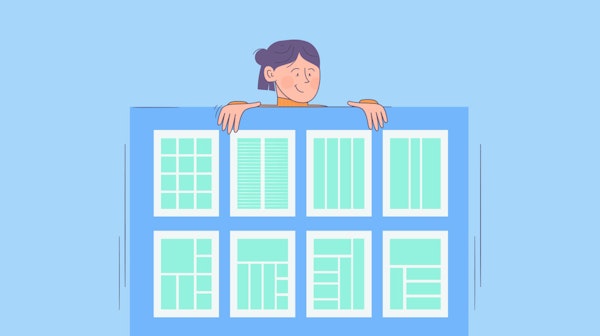
More flexibility for Nugit Data Storytellers to design and build amazing data stories using the new Layout Containers

Improve the integrity of your data with a suite of upgrades to the Nugit Data Factory



