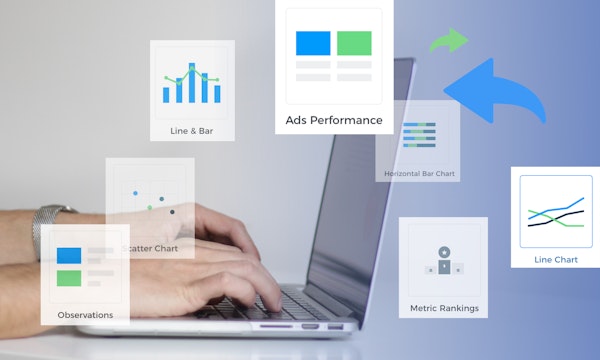Product Update: Quick Filter - Data Exploration Made Easier
Published on Jul 9, 2020 3:00 AM
Do you have a data story that covers multiple regions? Or perhaps one with multiple business units or campaigns in it? Sometimes you need to dive deeper into a particular data set, quickly.
Introducing Quick Filters, a new feature that provides you the flexibility to drill down into complex data stories, quickly and easily.
When building a story, you can give viewers intuitive control with preset filters that you can build in a few clicks.
As a story viewer, you can now drill down into the segments that you are most interested in without having to build your own filters or worry about the underlying data dimensions.
For an overview of Nugit's tech features, why not take the Nugit platform tour.
Stress-free Data Exploration
Setting the Quick Filters up is simple. It’s as easy as setting up a normal Story-level Filter.
When viewers come into the Live View, they will see these Quick Filters right at the top.
Now, go ahead and explore. Want to see something else? Easy! Just click on the "Reset Filter" button and choose another filter to apply.
Forget about sharing different versions of the same story for multiple countries, different regions or teams. The Quick Filter feature will help you and your teams with better collaboration and stress-free data exploration.
Kellogg's and Johnson & Johnson run complex campaigns across multiple markets. Read more about their experiences, or the feedback of our other happy customers.
Driving data innovation
We’re always working on new ways to level-up your data stories and help you unlock the value in your data. The Quick Filter feature is your super simple way to drill-down, navigate, and explore data stories without the need to create multiple versions that clutter your workspace.
If you’d like to learn more about Nugit’s Quick Filter feature or any of our other features, we’d love to hear from you. Nugit users can drop a message to their dedicated Customer Success Manager or use the Live chat function on the platform, while non-Nugit users can reach out to us for a demo to show you how data storytelling can empower your teams.